Understanding the fundamental components of a computer is crucial for anyone interested in technology. Whether you’re building your first PC or simply want to understand how your machine works, this comprehensive guide will walk you through the essential parts that make up a modern computer system.
The Core Components
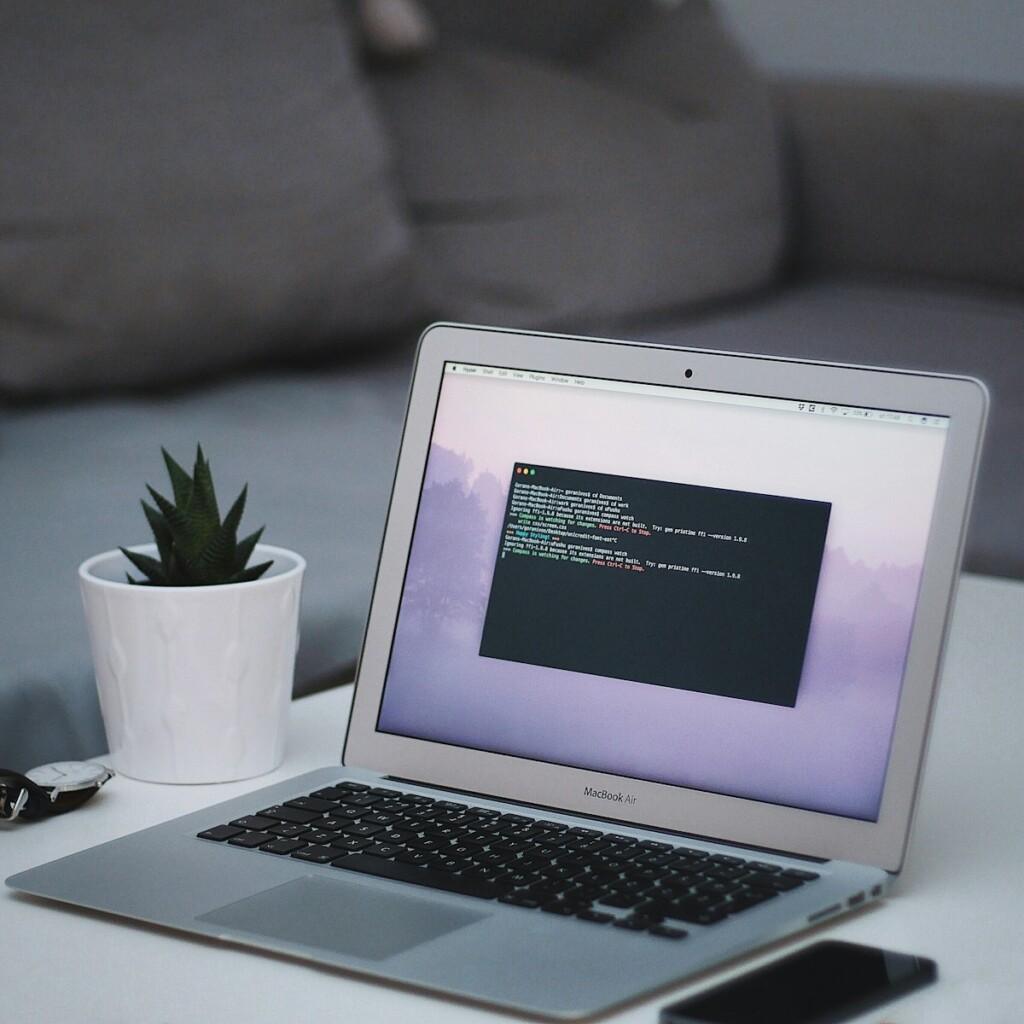
1. Central Processing Unit (CPU)

The CPU, often called the “brain” of the computer, is responsible for executing instructions and performing calculations. Modern CPUs contain multiple cores and threads, allowing for efficient multitasking and improved performance. Key features include:
- Clock speed (measured in GHz)
- Number of cores and threads
- Cache memory
- Thermal design power (TDP)
2. Motherboard
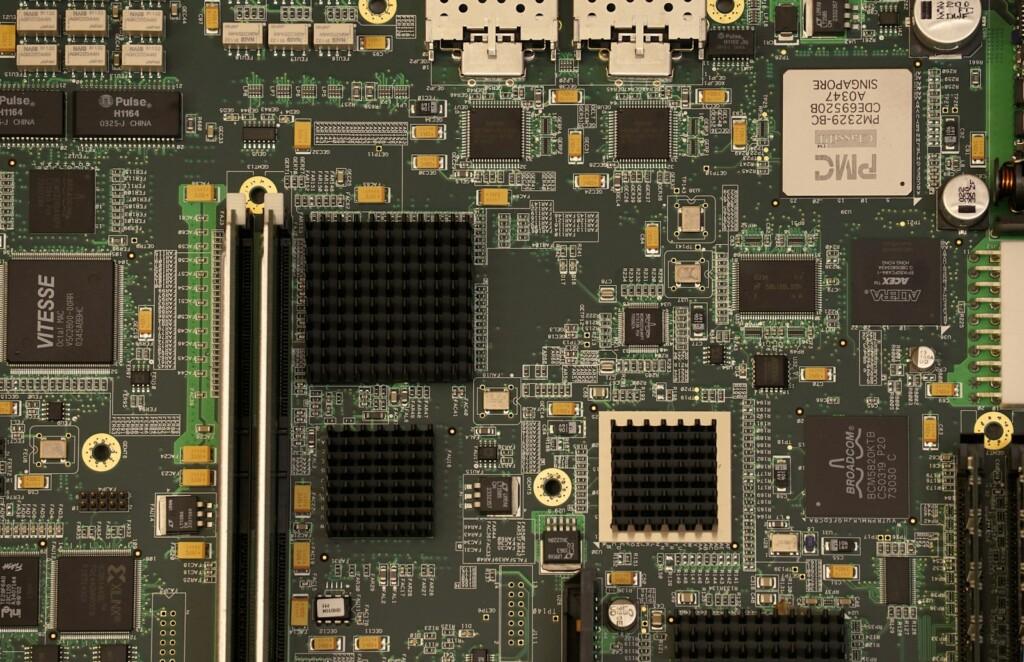
The motherboard serves as the main circuit board that connects all components. It provides:
- CPU socket
- Memory slots
- Expansion slots for graphics cards and other components
- SATA ports for storage devices
- Various connectors for peripherals
3. Random Access Memory (RAM)
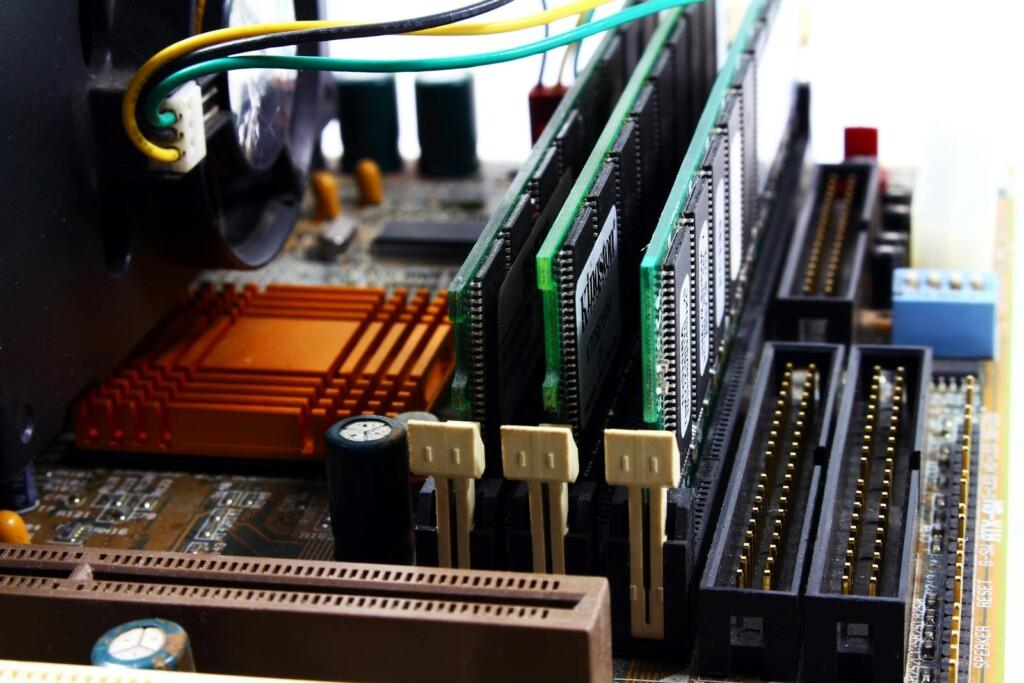
RAM provides temporary storage for active programs and data. Important aspects include:
- Capacity (measured in GB)
- Speed (MHz)
- Type (DDR4, DDR5)
- Latency timings
4. Storage Devices
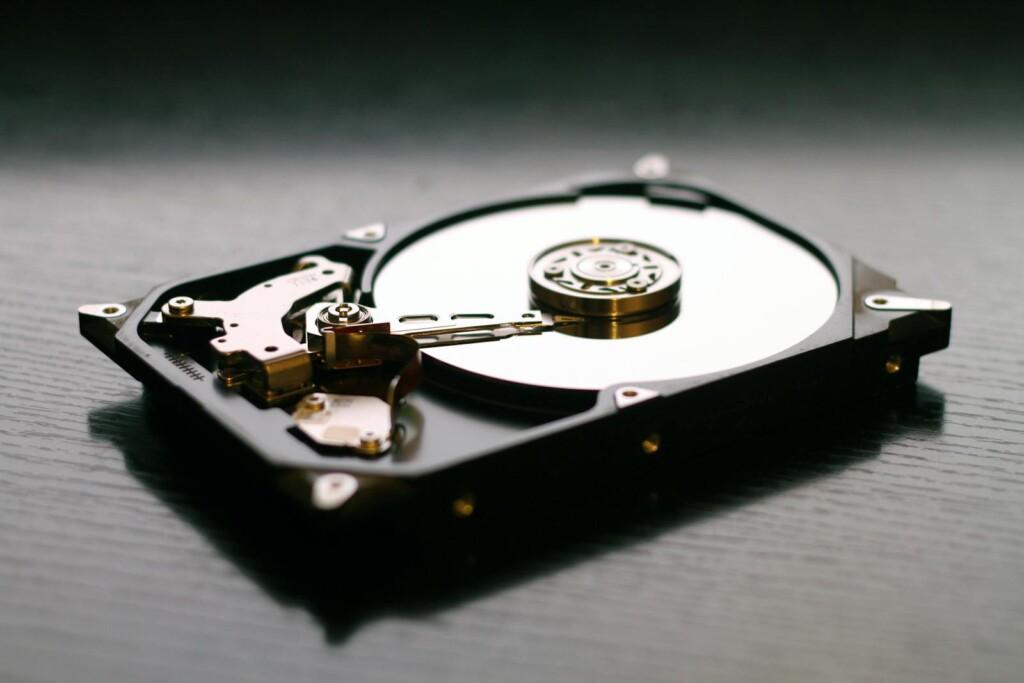
Modern computers typically use multiple storage solutions:
- Solid State Drives (SSDs) for operating systems and frequently used programs
- Hard Disk Drives (HDDs) for mass storage
- NVMe drives for ultra-fast data access
5. Graphics Processing Unit (GPU)

The GPU handles visual processing and is crucial for:
- Gaming performance
- Video editing
- 3D rendering
- Multiple display support
6. Power Supply Unit (PSU)
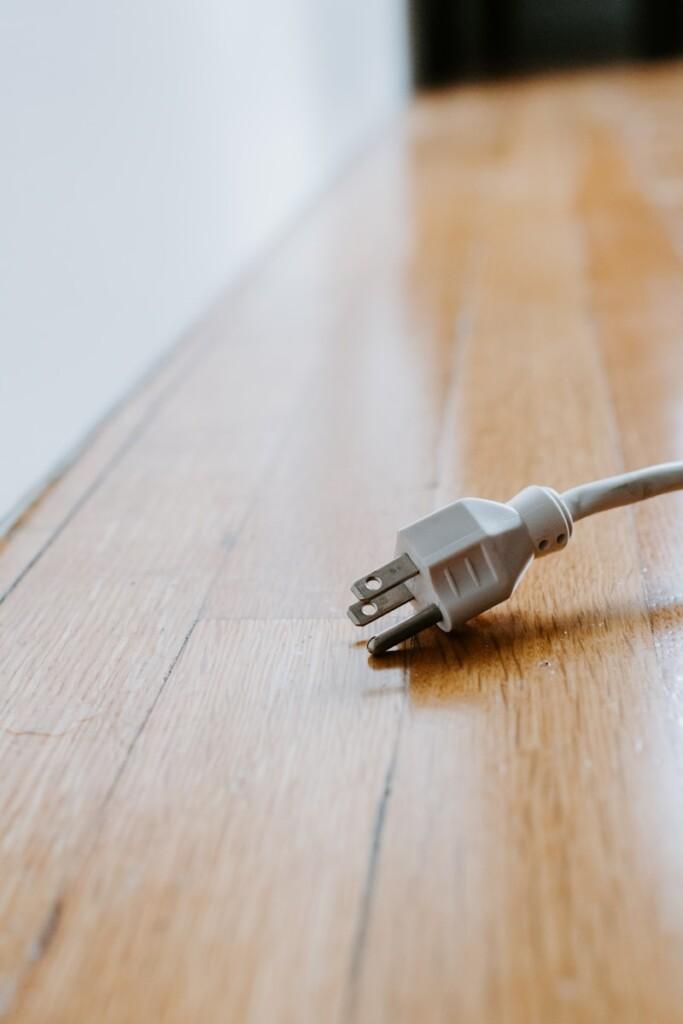
The PSU converts AC power to DC power and supplies electricity to all components. Important factors include:
- Wattage capacity
- Efficiency rating
- Modular vs. non-modular design
- Safety certifications
7. Cooling System

Thermal management is crucial for system stability:
- CPU cooler (air or liquid)
- Case fans
- Thermal paste
- Heat sinks
8. Computer Case

The case houses and protects all components while providing:
- Proper airflow
- Cable management
- Front panel connections
- Drive bays
Input/Output Devices

Essential external components include:
- Monitor
- Keyboard
- Mouse
- Speakers or headphones
- Webcam
- External storage devices
Conclusion
Understanding these components and their interactions is fundamental to computer literacy. Whether for upgrades, troubleshooting, or building a new system, this knowledge forms the foundation of computer hardware expertise.

