Are you ready to join the FCFVA community? Building your profile is the first step to connecting with other members and accessing our exclusive content. Here’s a simple guide on how to build your FCFVA profile.
1. Register for an account: Sign up for an account on fcfva.com. Once you have registered, you will receive an email confirmation with a link to activate your account.
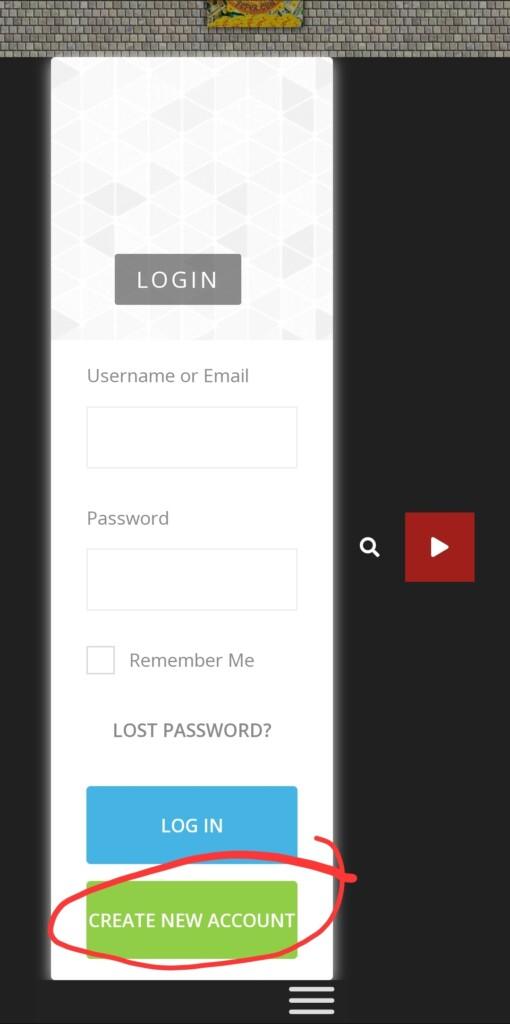
2. Access the Profile section: Once your account is activated, log in to your FCFVA account and click on the ‘Profile’ tab located on the top right corner of the screen.
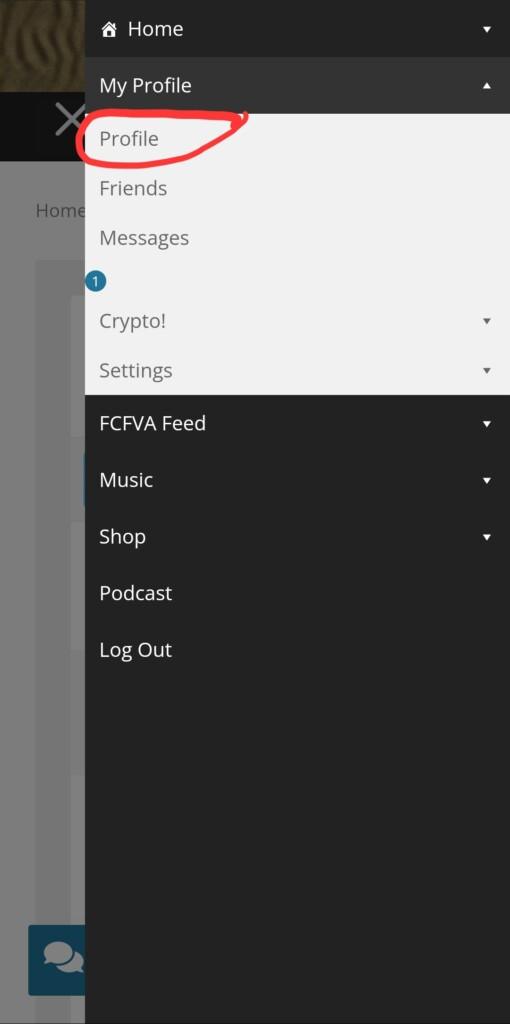
3. Edit your Profile: You can edit your profile by clicking the ‘Edit Profile’ button, which will take you to a page with various profile edit options. Here, you can change your name, add social networks, upload an avatar, and even set your profile cover photo.
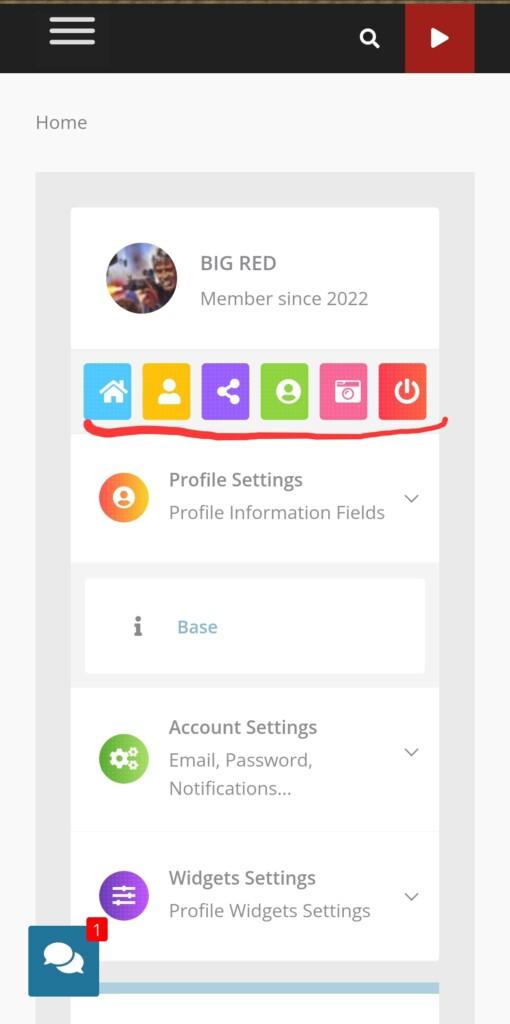
4. Explore the Settings: Beneath the profile edit options, you will find your account settings. Here, you can update your password, email address, and other personal information.
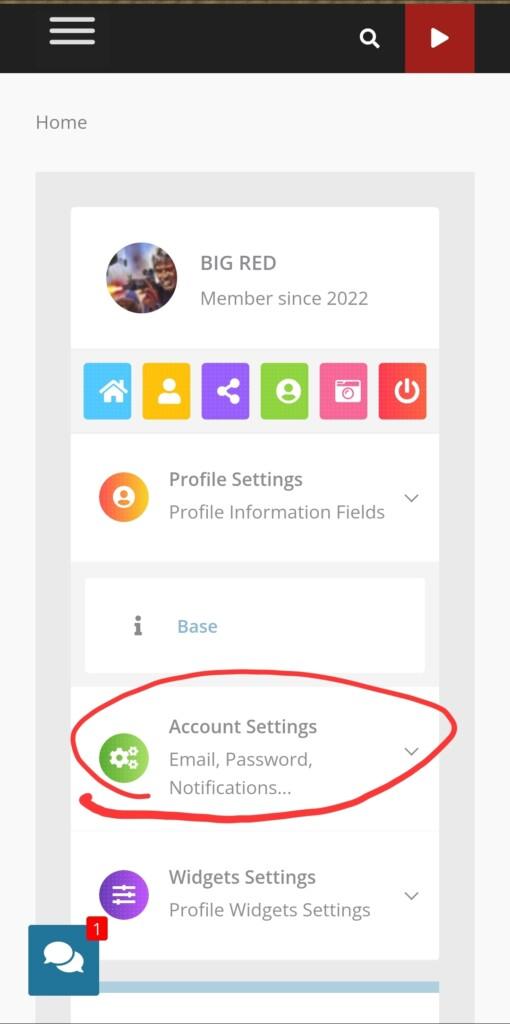
5. View your Profile: After completing all the necessary edits, you can view your profile by clicking the ‘View Profile’ button. This will take you to your public profile, where you can see all your updates and the profile details that you have chosen to share.
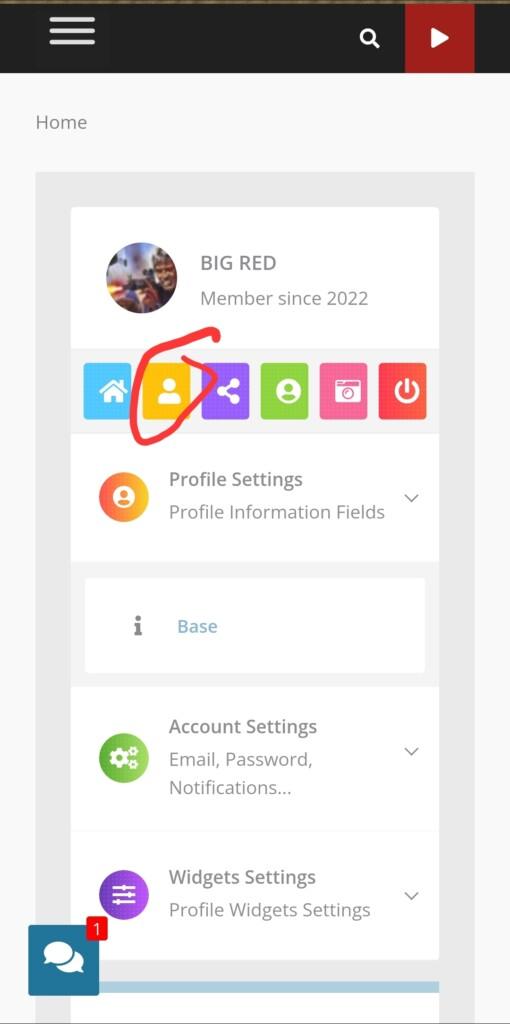
By following these simple steps, you will have successfully built your FCFVA profile. Join our community of like-minded individuals, share your ideas, and discover exclusive content.

