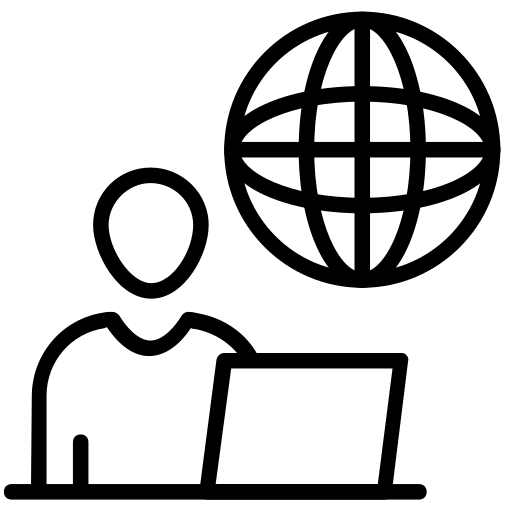Welcome to the FCFVA.com FAQ

At FCFVA.com, we strive to provide an exceptional experience for our users. This FAQ page aims to address common questions and concerns you may have about our platform. If you can’t find what you’re looking for here, please don’t hesitate to reach out to our support team for further assistance.
Getting Started

What is FCFVA.com?
FCFVA.com is a comprehensive platform designed for those who enjoy Media, News, Music, and Social interactions. Our goal is to create a vibrant community where users can connect, share content, and engage with like-minded individuals.
How do I sign up for FCFVA.com?
To join our community, simply visit our homepage at www.fcfva.com and click on the “Sign Up” button. Follow the prompts to create your account, and you’ll be ready to explore all that FCFVA.com has to offer.
Account Management
How do I edit or update my profile information?
To edit your profile information, log in to your account and navigate to the “Settings” section. Here, you can update your profile picture, bio, contact information, and other relevant details.
Can I deactivate or delete my account?
Yes, you can deactivate or permanently delete your FCFVA.com account at any time. To deactivate your account, go to the “Settings” section and select the “Deactivate Account” option. If you wish to delete your account and all associated data, please contact our support team for assistance.
Content and Interactions
How do I create a post on FCFVA.com?
To create a post, log in to your account and click on the “Create Post” button. You can then enter your text, upload photos or videos, and customize your post before sharing it with the community.
Can I report inappropriate content or behavior?
Yes, we take the safety and well-being of our users very seriously. If you encounter any inappropriate content or behavior on FCFVA.com, please report it immediately by clicking on the three dots in the upper right corner of the post and selecting “Report.”
How do I join or create a group on FCFVA.com?
To join an existing group, search for the group name or browse through the available groups on our platform. Click on the “Join” button to become a member. If you’d like to create your own group, click on the “Create Group” button and follow the prompts to set up your new group.
Privacy and Security
Is my personal information safe on FCFVA.com?
Absolutely. We prioritize the privacy and security of our users’ personal information. Your data is protected, and we will never share it with third parties without your explicit consent.
Can I block or restrict other users on FCFVA.com?
Yes, you have the option to block or restrict other users on FCFVA.com. To do so, visit their profile page, click on the three dots in the upper right corner, and select the appropriate action.
Advertising and Promotion
Can I use FCFVA.com to advertise my business?
Yes, FCFVA.com offers advertising opportunities for businesses of all sizes. You can create a business profile and share updates, or explore our paid advertising options to reach a wider audience. Contact our sales team for more information.
Support and Contact
If you have any additional questions or concerns not addressed in this FAQ, please don’t hesitate to reach out to our support team. You can contact us via email at support@fcfva.com or through the “Contact Us” form on our website.
We appreciate your interest in FCFVA.com and look forward to welcoming you to our vibrant community.